Ubuntu Cannot boot: “No init found. Try passing init=bootarg”
Shutting down after a day’s work, the next day my colleague Madhu had a problem with her system. The system was not able to boot up.
The error
“error: no init found. Try passing init=bootarg”
mount: mounting /dev/disk/by-uuid/***************************** on /root
failed: Invalid argument
mount: mounting /sys on /root/sys failed: No such file or directory
mount: mounting /dev on /root/dev failed: No such file or directory
mount: mounting /sys on /root/sys failed: No such file or directory
mount: mounting /proc on /root/proc failed: No such file or directory
Target file system doesn’t have /sbin/init
No init found. Try passing init= bootarg
Busybox v1.13.3 (Ubuntu 1:1.13.3-1ubuntu7) built-in shell (ash)
Enter ‘help’ for a list of built-in commands
(initramfs) _
Booting into “Recovery Mode” as well as choosing the other kernels listed in grub didn’t help at all.
I had no idea what to do and found the following solution in Google.
Solution 1:
Step 1. Boot from the Ubuntu Live CD;
Step 2. Open/Run Terminal;
Step 3. Type: sudo fdisk -l (to get the device name) then press ENTER;
Disk /dev/sda: 120 GB, 250059350016 bytes
255 heads, 63 sectors/track, 30401 cylinders
Units = cylinders of 16065 * 512 = 8225280 bytes
Disk identifier: **********
Device Boot Start End Blocks Id System
/dev/sda1 * 1 30238 242886703+ 83 Linux
/dev/sda2 30239 30401 1309297+ 5 Extended
/dev/sda5 30239 30401 1309266 82 Linux swap / Solaris
Step 4. Type: sudo fsck -y/dev/sda1 then press ENTER;
Step 5. Restart the system and boot normally.
And it was all set.
Solution 2:
Step 1. Boot from the Ubuntu Live CD;
Step 2: system > administration > disk utility.
Step 3: select on your local hard disk and “Click on Mount Volume” to mount it back on the disk.
Step 4. Restart the system and boot normally.
And it was all set.
Issues:
After booting with a live cd I get the same error, here is the entire loading screen’s output:
(process:397): GLib-WARNING **: getpwuid_r(): failed due to unknown user id (0) Killed stdin: error 0 unable to open ‘/dev/sda’You could try booting with other versions of Linux Operating system like Fedora, cent-OS etc.
I tried booting from “Fedora 16” and followed the solution 2 and was back to work soon.
Pls comment if u have any other issues. We could work to find the solution.
Posted on November 29, 2012, in Ubuntu and tagged administration, Busybox, disk utility, Killed, No init found, not able to boot up, stdin: error 0, system, Try passing init=bootarg, Ubuntu Cannot boot, unable to open '/dev/sda'. Bookmark the permalink. 3 Comments.
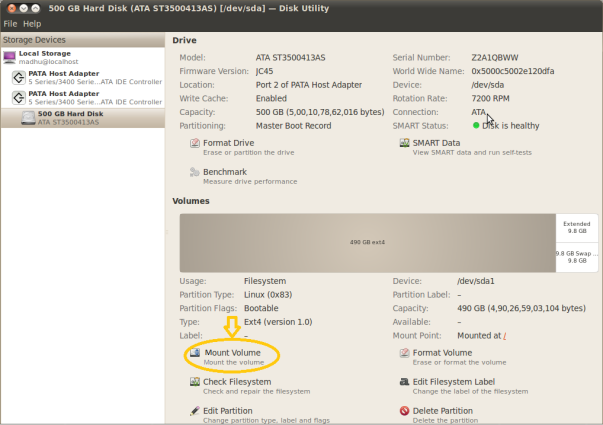
I found the below instructions here –
https://wiki.ubuntu.com/WubiGuide
Under the section –
How can I access my Wubi install and repair my install if it won’t boot?
————————
It worked for me with little changes as below –
1. Boot using Ubuntu live USB/CD
2. Go in System -> Administration -> “Disk Utility” (For 10.04, for other ubuntu version reach to “Disk Utility”)
Make sure your partitions where Wubi created “root.disk” file is mounded. If not you have to mount it with the “Mount Volume” button.
3. You should see the root.disk here –
/host/ubuntu/disks/root.disk
(Note: In your case the name can be different for “host”)
4. Perform file system check on this file as below –
sudo fsck /host/ubuntu/disks/root.disk
It corrects the corruption using this command
5. Reboot the machine
6. Enjoy your ubuntu
Pingback: Ubuntu is not booting - "No init fount. Try passing init= bootarg." , Install from Windows (Wubi) | WyldePlayground.netWyldePlayground.net -
Pingback: Ubuntu is not booting - "No init fount. Try passing init= bootarg." , Install from Windows (Wubi) | Ubuntu InfoUbuntu Info